Copy and paste multiple items from several different folders on Mac OS X.
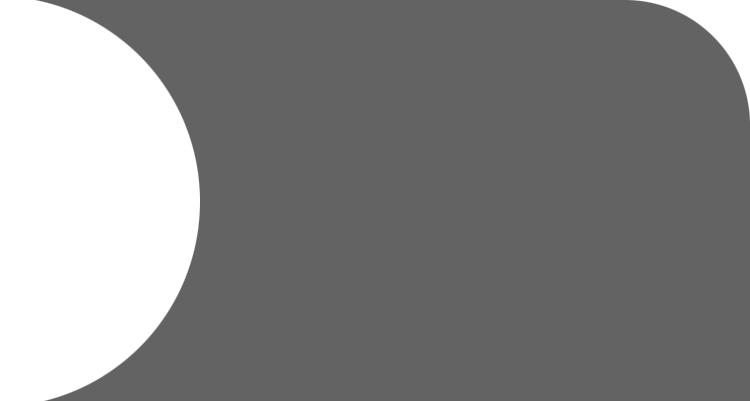

Copy Assistant is a handy tool that allows you to copy multiple items from several different folders and paste all of them at once to any folder of your choice. It works with any files, folders or applications and includes a fully editable list of copied items. List will help you to easily manage all the copied items and paste only those items that you really need.
Working with Copy Assistant is super easy. Just copy as many items as you wish and use the special keyboard shortcut to paste all of them at once. It’s that simple!
- Copy items from different folders.
- Use the keyboard shortcut.
- Paste all the items at once.
Copy Assistant works silently in the background and does the entire job for you. It feels like a native OS X feature and you will be amazed how much you can do with a few simple keyboard shortcuts!
Copy Assistant 1.0
- Copy items from different folders and paste
all of them at once.
- View and manage copied items in the
special list.
- Use simple keyboard shortcuts to copy and
paste items effortlessly.
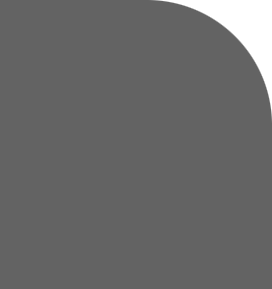
Contact
Any questions?
Please email us regarding the Support Issues.
Subscribe to the news from Appsoft Studio or write us any suggestions.
Appsoft Studio © 2013
Copy Assistant



