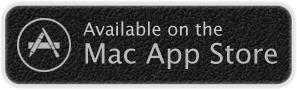iShare Money - funny app for generous mood!
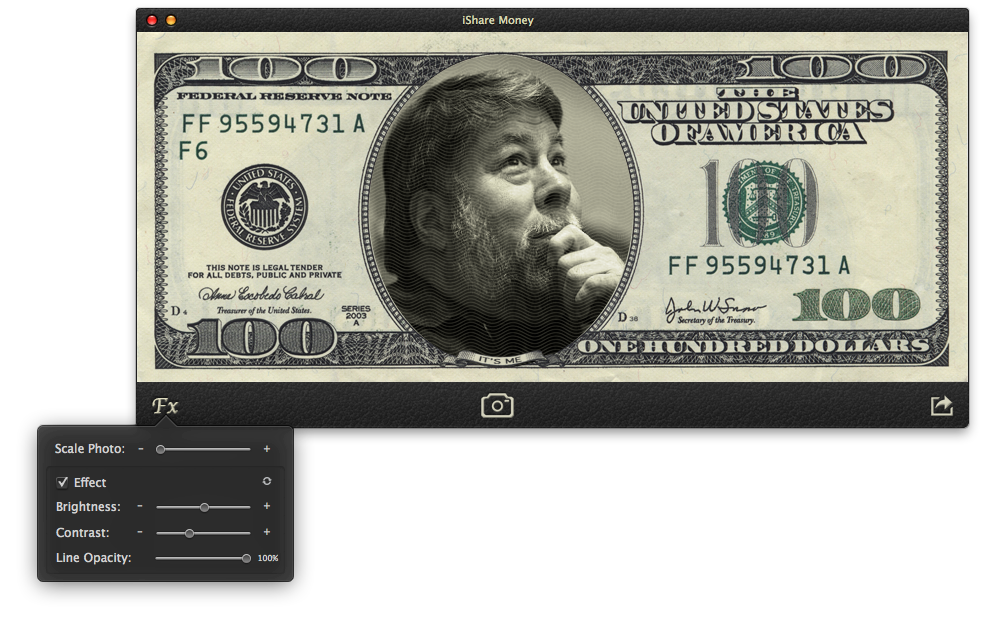
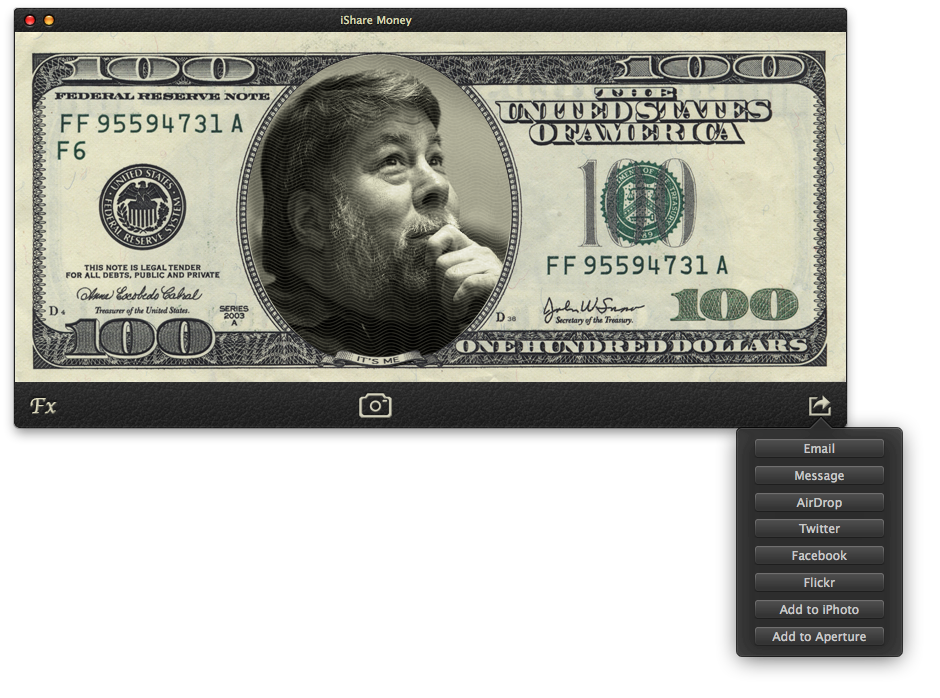
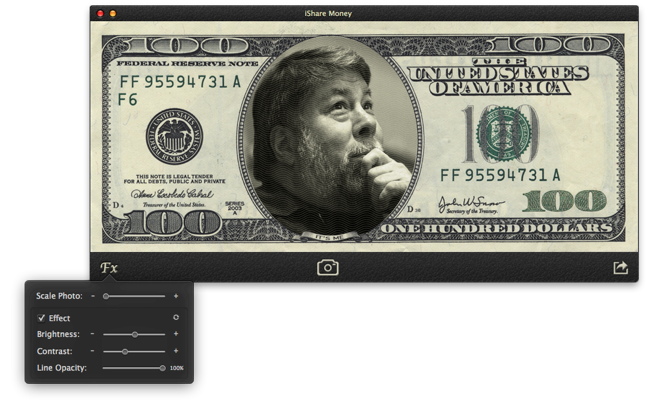

1. Drag and drop your picture into the placeholder in the application window, or take a photo with built-in FaceTime HD camera by clicking the camera button at the bottom of the application window.
How it works

Contact
Any questions?
Please email us regarding the Support Issues.
Subscribe to the news from Appsoft Studio or write us any suggestions.
Appsoft Studio © 2012-2013
-
2.Positioning the photo:
3. Use Share button in the bottom right corner to share your dollar via Email, Message, Twitter, Facebook, Flickr and AirDrop or add your image to iPhoto and Aperture.
・ You can adjust the size of your photo using Scale Photo slider in the Effect (Fx) menu.
・ You can move the photo inside the placeholder with your mouse.
Printing is also available by choosing File => Print... from the top menu.
Effect adjustments
Additional adjustments of the photo effect are available in the Effect (Fx) menu. Sliders are only active when the effect is selected:
・ Brightness slider adjusts brightness of the photo.
・ Contrast slider adjusts contrast of the photo.
・ Line Opacity slider adjusts the opacity of the lines pattern that is on the top of the photo.
Share your money with everyone!